In this video, Chris Karasewich walk you through how easy it is to order a Snapchat filter for your special event. When you're ready to order, click here to get started.
Step 1. Choose a Template or Custom Design - The first thing you need to do when you're ordering a filter is decide what kind of filter is right for you. Do you want to keep it simple and choose a template? We have hundreds of templates available, or do you want something that's more custom? Do you want it to better match your event and the design work that you've put into that special occasion?
Step 2. Customize Your Template - We have hundreds of templates you can choose. So take your time and choose the event filter that's right for you. Start by telling the date and time of your event. Then update the dates and age shown on the filter template if applicable.
Step 3. Choose Where to Access - Your filter can appear on Snapchat and Instagram. Let us know which platform you'd like to see it appear for your event. Why not both?
Step 4. Review Your Cart - Make sure all the information looks correct. That way our design team is less likely to make any mistakes.
Step 5. Checkout - Now make sure that the email that you provide is working in a good order. And then always check your spam as well, just in case our emails go to Spam. We want to make sure we get your filter done for your event in time. Now, if you wanted to order a custom design there, it's pretty much the same.
Ready to order? Click here to get started.
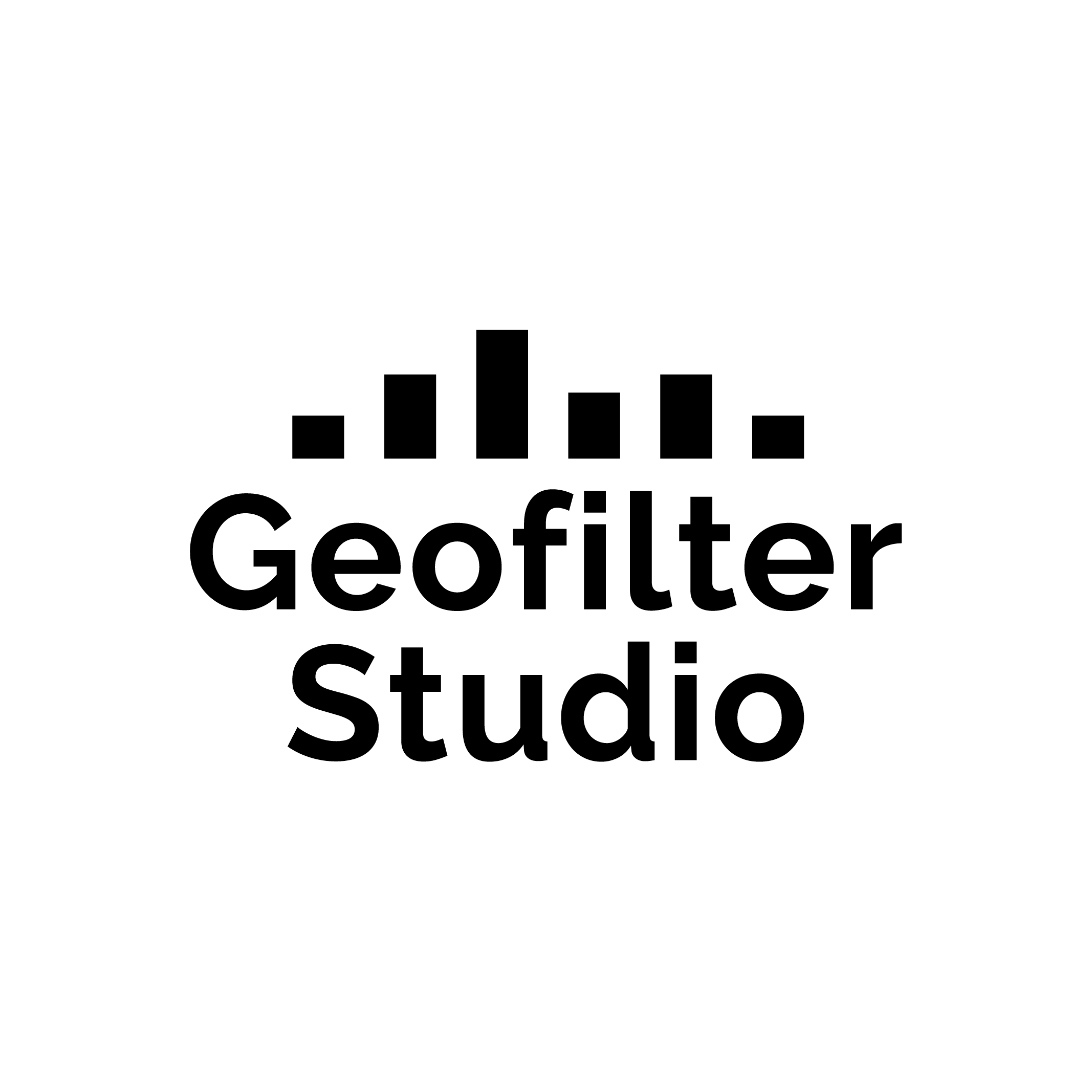

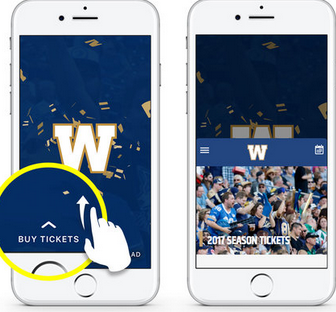
Leave a comment
All comments are moderated before being published.
This site is protected by hCaptcha and the hCaptcha Privacy Policy and Terms of Service apply.